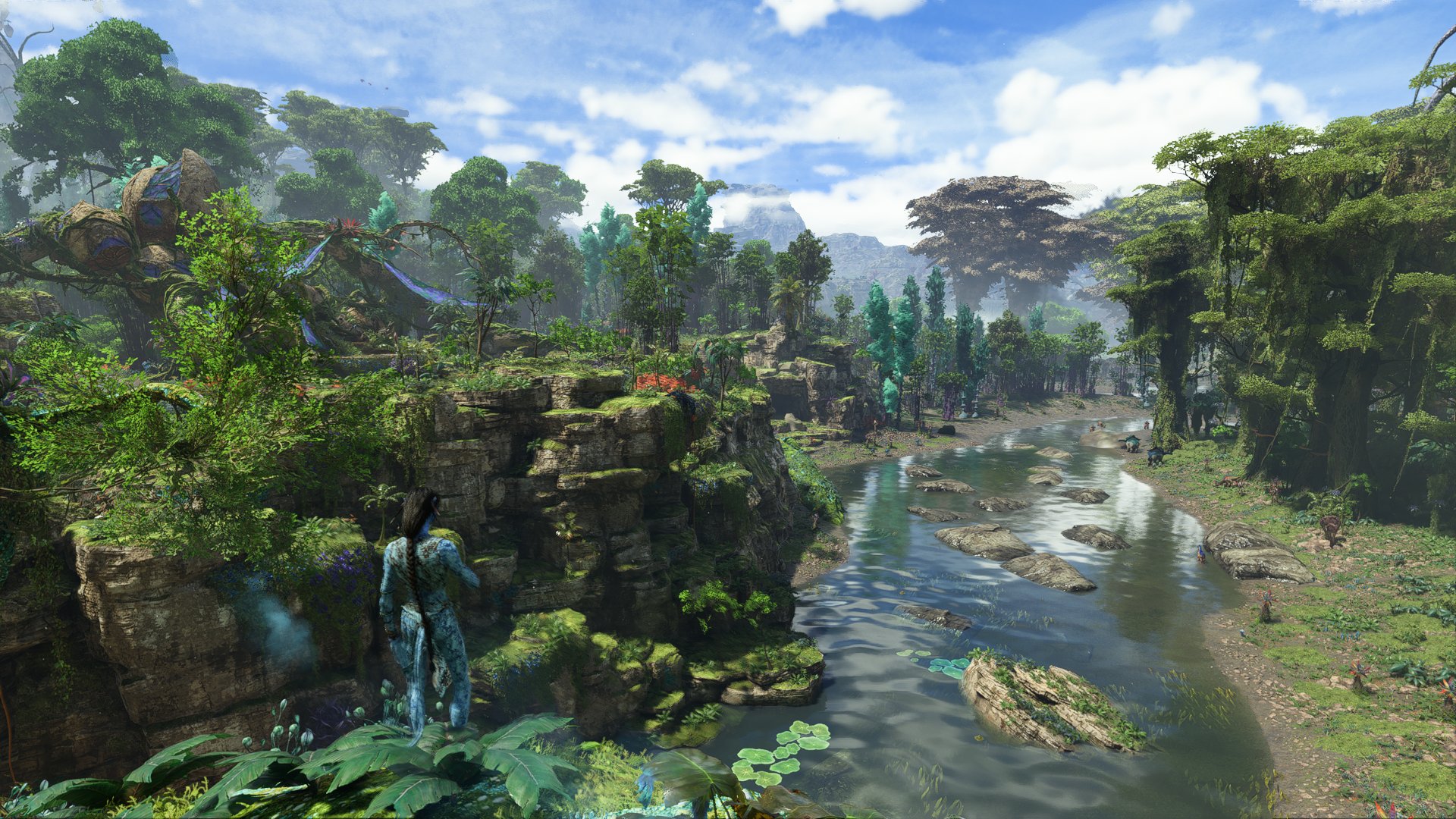Avatar Frontiers of Pandora is a truly next-gen game that will push your gaming PC to the max. Fans of James Cameron’s franchise will know that Ubisoft had also developed a tie-in game for the original film, but this time we’re getting a new adventure that aims to utilise the hardware in the current-gen consoles to its full potential.
Frontiers of Pandora takes place one year before the events of Avatar: The Way of Water, putting you in the shoes of a new Na’vi character rebelling against the RDA. Developed by Ubisoft’s Massive Studio, Frontiers of Pandora was built using the latest iteration of the Snowdrop engine. Being a mostly first-person adventure, Ubisoft tries to push its open-world game design hard with this game, succeeding in crafting next-gen visuals marred with dated gameplay mechanics.
Here’s an overview of it running on PC.
Avatar: Frontiers of Pandora PC Optimised Settings
One glance at the game’s settings menu makes it clear that Avatar is going to be pushing your PC components hard. While most current-gen games offer ray tracing as an option, Avatar is built with it as a key component. It took some time to figure out what the most optimal settings would be for this game, and here they are:
- Motion Blur: On (this only applies to objects, not the camera)
- Depth of Field: Low
- Shadow Quality: Medium
- Sun Contact Shadows: Low
- Spot Shadows: Medium
- Spot Shadows Resolution: Medium
- Shadow Proxies: On
- Specular Reflection: Medium
- Diffuse Reflections: Medium
- Environment Reflection Quality: High
- Volumetric Clouds: Medium
- Volumetric Fog: Low
- Extra Streaming Distance: 5
- Object Detail: 13
- BVH Quality: High
- Microdetail Quality: High
- Particle Detail: High
- Scatter Density: Medium
- Dither Fade: On
- Spotlight Projection Resolution: 256
- Destruction Quality: High
- Terrain Tessellation: High
With these settings, I saw VRAM usage hover around 6.5 GB at 1080p on my RTX 3060 Ti. As for performance, here’s what I saw:
- 1080p, Optimised settings, DLSS at Ultra Quality - 76fps (min. 56fps)
- 1080p, Optimised settings, FSR 3 with Frame Generation at Ultra Quality - 125fps (min. 80fps)
As you can see, many of the settings present in Avatar require ray-tracing-capable hardware, but there are some concessions made for those who do not own modern GPUs. Shadow proxies are a good example, where the game will use pre-baked shadows for in-game assets which save on performance while looking marginally worse. We’ve seen so many unoptimised PC titles in recent years that refuse to run on modest hardware while offering small gains in visual fidelity. Avatar, surprisingly, runs pretty well on older generations of GPUs. We’ve seen people running the game on what would be considered ancient budget hardware like the GTX 1060 to moderate success, hitting above 30fps on the lowest presets by using AMD’s FSR upscaling. Sure, the game doesn’t look very crispy at that point, but the high-quality work going into its textures and art design helps a lot.
One of the key differentiating factors between the last generation and the current one is the level of geometric density. The microdetail in every texture, and every character model is what drives up the visual fidelity of games now, and nowhere is that more evident than in Frontiers of Pandora. Could Ubisoft’s game run on a PS4? No, I wouldn’t think so, at least with the design choices for its technology at play here.
Avatar: Frontiers of Pandora PC Benchmarks
I played the game on two systems with the following specifications:
- PC - AMD Ryzen 7 3700X, Nvidia RTX 3060 Ti, 16 GB of DDR4 3000MHz RAM
- Asus Strix Scar 17 Laptop: AMD Ryzen 9 7945HX, Nvidia RTX 4090 Mobile, 16 GB of DDR5 RAM
Starting on the PC, the game automatically selected the “High” graphics preset when I opened the game. I ran a bunch of benchmarks using the in-game tool with settings set to “High” at 1080p, using all three upscaling technologies in the game - TAA, FSR 3, and DLSS.
Here are the average frame rates I got with the benchmark tool on my PC:
- 1080p “High” with DLAA - 60fps
- 1080p “Ultra” with DLAA - 45fps
- 1080p “Ultra” with DLSS Ultra Quality - 54fps
- 1080p “High” with FSR 3 and Frame Generation- 100fps
- 1080p “High” with FSR 3 and Frame Generation at “Ultra Quality” - 114fps
- 1080p “Ultra” with FSR 3 and Frame Generation at “Ultra Quality” - 93fps
Keep in mind that while the “average” frame rates here may look decent, the 1% lows make up for how smooth the game feels. Here are the average frame rates I got with the benchmark tool on the Asus Strix Scar 17:
- 1440p “High” with DLAA - 72fps
- 1440p “Ultra” with DLAA - 56fps
- 1440p “Ultra” with DLSS Ultra Quality - 68fps
- 1440p “High” with FSR 3 and Frame Generation - 113fps
- 1440p “High” with FSR 3 and Frame Generation at “Ultra Quality” - 163fps
- 1440p “Ultra” with FSR 3 and Frame Generation at “Ultra Quality” - 122fps
FSR 3 Frame Generation Comes to the Rescue in Avatar
Now, usually when I play a game on PC, turning on DLSS is my first move. Even at 1080p, using DLSS at “Quality” mode provides a relatively clean image with a decent performance boost, but in Avatar I was constantly switching to using FSR.
AMD has been hyping up FSR 3 for quite a while now, but its first few implementations in Immortals of Aveum and Forspoken left a lot to be desired. That’s not the case with Avatar. FSR 3 is the saving grace of the game on PC, letting anybody with a recent GPU experience high frame rates. If you aren’t familiar with it, FSR 3’s key feature is frame generation, which effectively acts the same way as DLSS 3’s frame generation, but instead of being exclusive to the RTX 40 series it’s available on any GPU. This was my first time using frame generation of any kind, as my PC does not support frame generation with its RTX 3060 Ti, an otherwise great card.
With that said, are there any issues? Well, if you’re running the game with FSR’s frame generation on an Nvidia GPU, you’ll most likely feel the effects of its increased latency. To combat this, I played the game with an Xbox controller. Of course, that didn’t help matters that much, and it didn’t feel like the game was taking advantage of my VRR monitor.
Another problem with FSR’s frame generation is that it produces some visual artefacts around UI elements, which run at the native frame rate. In Avatar, there are big, chunky UI elements around the screen that give you information about the present objective. So while I was playing the game at high frame rates, my eyes would always go towards the smeary UI elements which left ghostly trails behind, and that was very distracting. The same applies to any elements that move very fast, and the world of Pandora has many small creatures flying around with ugly artefacts trailing behind them with FSR turned on.
FSR 3 being hardware agnostic is great, but I would have liked to see the Nvidia equivalent also present in the game, just as an option for those who do own the ridiculously expensive RTX 40 series GPUs.
I have to commend the built-in benchmark here, which is a pretty accurate representation of how the game runs during intense moments. The benchmark is broken into three parts - one is combat-focused with plenty of RDA mechs shooting across a battlefield, another shows the camera flying across the skies, and the last one sees the camera close to ground level moving through the forests of Pandora. During the benchmark, you can see multiple metrics for your PC components, including CPU frame times, GPU frame times, and frame rate information. This is what I want to see more PC games adopt, accurately showing real-time performance metrics. It’s something that Ubisoft has shipped with most of its PC titles, and I hope it stays that way.
The Tale of The Fabled ‘Unobtanium’ Setting
Deep in the trenches of a Ubisoft blog post, the developers of Avatar: Frontiers of Pandora revealed that they’ve hidden a new “Unobtanium” preset for its graphical settings. This one preset pushes everything the game has to offer to the max. Naturally, being a PC gamer it was something I had to see for myself. Part of the appeal of playing games on the platform is seeing just how far our systems can go. To unlock this preset, you’ll need to enter the command “-unlockmaxsettings” on the command line arguments page in Ubisoft Connect. Speaking of which, there are a variety of cool commands you can set up to alter the launch behaviour of the game - another telltale sign that Avatar was built for PC first, or at least had it as a priority during development.
Here’s how the game runs in the benchmark on the “Unobtanium” preset with FSR frame generation turned on the PC:
IMG
Here’s how the game ran on my PC with the “Unobtanium” preset at 1080p output resolution:
- “Unobtanium” Preset, DLAA - 21fps (min. 16fps)
- “Unobtanium” Preset, DLSS on Quality - 34 fps (min. 25fps)
- “Unobtanium” Preset, FSR with Frame Generation on Quality - 63fps (min. 46fps)
Well, that was slightly better than expected. Running it on the Asus Strix laptop was better, thanks to its top-of-the-line components. Here’s how the game runs in the benchmark on the “Unobtanium” preset with FSR frame generation turned on the laptop:
Here are the benchmark results for the game outputting at 1440p on the laptop:
- “Unobtanium” Preset, DLAA - 25fps (min 18 fps)
- “Unobtanium” Preset, DLSS on Quality - 43 fps (min. 30 fps)
- “Unobtanium” Preset, FSR with Frame Generation on Quality - 80fps (min. 53fps)
These results are surprisingly better than I would’ve expected, and that’s both great and a little concerning for the future of the game. I say concerning in the best possible sense though, as that’s usually what you’re looking for in a boundary-pushing PC title. Just keep in mind that the benchmark results are not always a direct representation of how the game actually runs when playing it due to the dynamic nature of the gameplay systems, but it’s close enough!
Avatar: Frontiers of Pandora PC Hiccups
With all that said, it’s not all smooth sailing here. Frontiers of Pandora does have some minor problems on PC. When using the walk button, the cursor appears on the screen and stays there, which you have to manually push to the side. When alt-tabbing back to the game from another screen, the game will start slowing down in its performance, while GPU usage drops significantly. When searching for ammunition and loot, sometimes I have to use the search button multiple times. The cloud save functionality of Ubisoft Connect was also buggy for me. As I kept switching between playing on my PC and the laptop, the game would load me either moments or minutes behind where I had last saved, prompting me to replay many missions.
The PC version of the game is only available on Ubisoft Connect which, unfortunately, is the worst. Okay, there are worse launchers out there (Epic Games), but its unavailability on Steam is a baffling decision that’s sure to cut into the game’s user base, especially in countries without regional pricing. Forget regional pricing, we don’t even have region-correct currency support on Ubisoft Connect in India. For a game from a developer that has two offices in India, locking it to a publisher-owned store without regional pricing support is just stupid.
Overall, Avatar: Frontiers of Pandora is a good PC title that aims to push next-gen visuals on the hardware of today and tomorrow. It scales well across a variety of PC hardware and should make for an interesting title to revisit in the future when assessing new components. The game’s visual identity, and performance to some extent, reminds me of Crysis, so perhaps we’ll be asking ourselves the question, “But can it run Avatar?” soon in the future.
Avatar: Frontiers of Pandora is now available for PC, PS5, and Xbox Series X/S consoles. The game is exclusive to the Ubisoft Connect store on PC. The standard edition of the game starts at Rs. 4,999 on consoles and $69.99 on PC. The game is set to get two DLC expansions in the future, the first of which will arrive in summer 2024.
This review originally appeared on IndiaTimes as part of a partnership with GLHF and has since been deleted. Here is an archived version of the original review.